The best portfolio analysis tools can track your investment performance. They can also recommend ways to improve your investment strategy.
Whether you have multiple investment accounts or a single portfolio, these portfolio analysis platforms can help you stay on track.
You could choose to only use free investing apps to achieve your financial goals. However, portfolio analysis tools can make it easier to manage your investments.
Here are the top portfolio analyzer platforms to help with your investment strategy.
1. Empower
Empower is a free portfolio analyzer that links your taxable and retirement accounts.
The analysis tool can examine the following:
This investment analysis tool breaks down your total portfolio by asset class. Some examples of popular investment opportunities include U.S. stocks and international bonds.
The tool can even list your holdings by industry. This feature can help you see if you might want to adjust your portfolio to reduce risk.
Empower can recommend a model asset allocation using your investment goals. You can use this suggestion and the other analyzer tools to rebalance your portfolio.
This platform is also an excellent net worth tracker. This is because it can follow your linked financial accounts and you can manually enter asset values.
Learn More: Empower Review
2. Stock Rover
A full-time stock screener like Stock Rover can work harder than your online broker. It offers key features like:
- Stock screener
- ETF and stock
- Charting tools
- Expert-themed model portfolios
- Research reports
- Portfolio tracker
The platform offers one free plan and three paid plans. Plus, there is a free 14-day trial for the Premium Plan.
What we like about the tool is that it provides current and historical data to help you make educated decisions. The charts and graphs are also robust with color tagging, integrated notes, and more.
Stock Rover doesn’t offer a mobile app or tablet app. However, the site is mobile-friendly. You can access the service from your phone and tablet mobile browser with full functionality.
Learn More: Stock Rover Review
3. Ziggma
Ziggma’s stock market simulator is a powerful option for investors. While the platform aims to assist in portfolio creation, the simulator helps you see how certain choices affect your portfolio.
Another perk is the backtesting feature that helps you implement today’s choices with past performance to determine how it would have performed.
Many investors view Ziggma as a one-stop-shop for all things investment. This includes tools to track and optimize your portfolio, fast and easy stock screeners, portfolio optimization, and account aggregation so you can see all your assets in one place.
Ziggma has a free option but doesn’t include the stock simulator. The premium version costs $9.90 a month or $89 a year, but you must link your investment portfolio in Ziggma for it to work.
4. SigFig
SigFig offers a free portfolio analyzer that connects to most brokers.
After you complete a 10-question risk tolerance survey, the platform will suggest an investment portfolio. Then, you can connect your taxable and retirement accounts.
The analyzer rates your current portfolio for these factors:
- Volatility
- Stock and bond split
- Average fund expense ratio
- Geographic diversification
- Uninvested cash
- Single stock exposure
SigFig will show you side-by-side comparisons between your current portfolio and their recommendations.
The last analysis step is seeing the model portfolio allocation. This will show you stocks and bonds for your risk tolerance. It’s important to note that the platform doesn’t recommend specific stocks or index funds to invest in.
If you want SigFig to manage your investment portfolio, that’s also an option. The minimum investment is $2,000. You can invest $10,000 fee-free and pay a 0.25% annual management fee.
5. Quicken Premier
Quicken Premier offers budgeting and portfolio management tools that can be more robust than free software. An annual subscription costs $70.19 for Windows and Apple users.
Some of the platform’s investing features include:
- Real-time investment tracking
- Buy and sell decisions
- Can minimize investment taxes
- Year-end Schedule D tax reports
This service can display interactive charts comparing your actual portfolio allocation to your target allocation.
The reports can calculate your internal rate of return (IRR) and return on investment (ROI) using your realized and unrealized cost basis.
This company is one of the oldest budget software companies. That said, other Quicken alternatives might be a better fit for your needs.
Related: 10 Best Dividend Trackers to Monitor Your Dividend Income
6. Morningstar Portfolio Manager
Many investors are familiar with Morningstar due to its stock and fund ratings. Some online brokers also include the service’s analyst research reports for in-depth analysis.
Members can use the Morningstar Portfolio Manager to track and grade their investment portfolios. The available features depend on whether you have a free or paid membership.
The free Morningstar subscription tracks up to 25 holdings and 25 tickers on the watchlist. You can upload a CSV file to save time.
It can be set up so you receive daily performance updates and see basic fundamental details like a stock screener provides.
Learn More: Morningstar Review
7. Portfolio Visualizer
Portfolio Visualizer is one of the most impressive options since it offers several investment simulators. There is a free plan and two paid membership tiers.
All members have portfolio backtesting access to test the historical performance of different asset allocations. Users can also run Monte Carlo simulations to predict future investment performance.
Other research features include:
- Regression analysis: Compare returns against a specific stock or indicator
- Portfolio optimization: Rebalance portfolio by balancing risks and rewards
- Stock screener: Find stocks and funds by fundamental or technical indicators
- Timing models: Test short-term trading strategies by technical indicators
Most analyzers review the investor’s current asset allocation and may recommend a model portfolio or highlight risky positions. Portfolio Visualizer is different.
With Portfolio Visualizer, you get more tools to predict future performance. This can make it easier to envision the impact of a portfolio rebalance.
The free plan monitors up to 25 stocks and funds. You must manually input each position detail because auto-import is exclusive to the paid plans.
8. Investment Account Manager
Investors who prefer a desktop platform should consider Investment Account Manager. You need a Windows operating system to install the software.
Program features include:
- Real-time performance tracking
- Asset allocation and portfolio rebalancing analysis
- Model portfolios by asset allocation
- Customizable investment reports
- Fundamental ratio analysis
- Estimated income from unrealized gains and losses
- Investment fee analyzer
- Tax filing for investment gains and losses
- Wash sales checklist
This program can recommend a target asset allocation that fits your risk tolerance. Regardless of the online broker you use, this can be useful.
An annual membership costs $99. A license works on three computers. Furthermore, each purchase comes with a 90-day free trial and technical support.
Frequently Asked Questions
These answers to commonly asked questions can help you choose a portfolio analysis tool.
What is the best portfolio analysis app?
It depends on your individual needs. Tools like Empower or SigFig might be your best options if cost is a concern.
Portfolio Visualizer or Investment Account Manager could be good choices for investors interested in simulators or model portfolios.
Quicken or Mint are worth evaluating if you want investment and budgeting tools. Or, if you want your portfolio graded, Morningstar may be your best bet.
How much do portfolio analysis tools cost?
Pricing will vary between tools. Some are completely free or offer free versions. Others may cost up to $199 annually.
Are portfolio analysis tools secure?
Yes. Most portfolio analysis tools offer security features.
For example, Empower uses AES-256 encryption. SigFig uses 256-bit SSL encryption to protect your data.
Why is it important to analyze your investment portfolio?
The primary goals of analyzing an investment portfolio are to have a well-diversified asset allocation and manage investment risk.
Periodically looking at your current holdings can ensure you don’t have overexposure or underexposure to certain asset classes.
Portfolio analysis can also help you find high-quality investments with minimal fees to optimize potential returns.
How often should you analyze and rebalance your portfolio?
Monitoring your portfolio performance at least once a month is a good idea. Periodic checkups can make sure your asset allocation is on track with your goals.
You may also rebalance your portfolio regularly to stay on target with your investing strategy.
Summary
Investing is an essential component of achieving your financial goals.
Many investing apps offer good portfolio tracking tools but may not provide model portfolios or research tools. Using an additional service can improve your investment strategy and minimize risk.