Indian bank has introduced a fantastic service for their customers – Indian bank net banking, which enables the customers to perform various banking activities without physically visiting the bank. They simply have to log in to the Indian bank internet banking portal and get access to almost all of their banking needs. Right from paying bills to transferring money to investments, everything is possible on Indian Internet banking. Here, we will discuss Indian bank net banking in detail along with net banking registration, login, etc.
Indian Bank Net Banking Features
Indian Internet banking service offers impressive features. Let’s have a look:
- NEFT/RTGS/IMPS: It is now easy to transfer funds from one of your Indian bank accounts to another bank account using an Indian bank internet banking service, utilizing RTGS, IMPS, and NEFT.
- Account management: The Indian bank net banking allows users to view and update their account information. You can manage your bank account while sitting at home.
- FDs and RDs: Opening RDs and FDs doesn’t require bank visits anymore. All you need to do is click on your Indian bank internet banking portal, and you can successfully open the FDs or RDs.
- Balance inquiry: Balance inquiry is one of the essential features of Indian bank net banking, which allows you to stay updated about your bank balance status without visiting a bank or ATM. You can also check your Chequebook status online.
- Online bill payment: Whether it is a telephone bill or an electricity bill, now there is no need to visit the offices. You can simply pay all your utility bills using the Indian bank net banking service.
- Online shopping: No worry about carrying cash or swiping ATM or Credit cards, All you require is an Indian internet banking account, and you can pay anywhere using the safest payment method.
Also read: Union Bank of India Net Banking: Registration, Login
How to Register for Indian Bank Net Banking
The process for Indian bank net banking registration is very easy and can be done by following the steps mentioned below:
- Visit the Indian net banking portal at https://www.netbanking.indianbank.in/jsp/startIBPreview.jsp
- Press “Login” and you will see a new page on the screen. Here, press “New User”.
- You need to provide the CIF or account number with your mobile number registered with the bank.
- Once you complete all the details, Press “Submit”.
- You will get an OTP on your mobile, enter this OTP in the space provided for verification.
- Now, enter all the necessary details asked by the portal correctly.
- Here, you need to choose the type of facility.
- Now, on this page, you have to create a login Password.
- Choose any two security questions and answer them correctly.
- Here, you need to choose the type of activation of your Indian bank net banking account through a Branch or ATM.
- If you wish to get the account activation from a branch, Download the application form and fill it out properly. Submit it to your Indian bank branch.
- In case you prefer account activation using ATM, click on to term and condition “Agree” button and provide ATM card details.
- After verification, the bank will activate your Indian net banking account within 24 hours.
Indian Bank Net Banking Login
After Indian bank net banking registration, you can proceed to the Indian net banking Login. There are two types of logins – personal and corporate. The process of Indian bank internet banking login is different for both types. Here, we have discussed both types of login processes.
Indian Bank Personal Banking Login
If you use personal net banking, you must follow the steps below for an Indian bank personal net banking login:
Indian Bank Corporate Banking Login
In case you are a corporate net banking user, you need to follow the steps below for an Indian bank corporate net banking login:
- Visit https://www.netbanking.indianbank.in/ and press the “Login” Icon.
- Now, visit Indian Bank corporate banking.
- Provide your Corporate User ID and Password. Enter Captcha and press “Login”.
How to Reset Indian Bank Net Banking Password?
In case you forget or wish to change the Indian bank net banking login password, you can easily follow the steps below:
- Visit to India Bank net banking portal at https://www.netbanking.indianbank.in/jsp/startIB.jsp. Click “login to net banking”.
- Provide your ID and press “Continue”. Press “Forgot Login Password”.
- You will see a pop-up on your screen, click on “Next”.
- Mention your User name, Bank account number, DOB, phone number, country, and Captcha.
- Press “Submit”. Enter the OTP in the space provided.
- Now, Set the new Password for the Indian bank net banking Login.
- Alternatively, you can visit an Indian bank branch or utilize ATM details for Net banking password updates.
- Enter the new Password to continue and initiate the request.
Now, your new Indian bank net banking login password is ready to use.
How to Transfer Funds through Indian Bank Internet Banking?
If you are an Indian net banking user, you can easily transfer money from one account to another using the steps below:
- Go to your Indian bank net banking portal and log in using your ID and Password.
- Choose “Funs transfer” and your preferred mode of transaction from NEFT, RTGS, or IMPS.
- Press “Fund transfer to Account” and provide all the details such as the Receiver’s account number, IFSC code, Receiver’s name, and amount.
- Click on “Confirm” and provide the OTP that you received on your phone.
How to Add Beneficiary in Indian Bank Net Banking?
For fund transfers using the Indian net banking portal, you must add a beneficiary using the steps below:
- Visit the Indian bank net banking portal and log in using your ID and Password.
- Under the accounts tab and click “Fund Transfer”.
- Here, you have to press “Add Beneficiary” and then “Add Payee” within the bank or “Add Payee” from another bank.
- Enter an Account number, Name, IFSC, and other details. Click “Add”.
- Provide the OTP on the space provided that you received on your phone.
- Click “confirm new”, and you will see a message on the screen for the successful addition of beneficiary.
Special Service Request
Indian bank Internet banking portal allows users to make special service requests for loans, deposits, etc. The process to make a special service request is mentioned below:
- Visit the Indian Bank internet banking portal.
- Press “Service request” on the left sidebar of the page.
- Prove details – Name. Address, Mobile number, Email ID, and branch.
- Go to the “Interested in” tab and choose the service.
- Write a request in 500 characters and click Submit.
Indian Bank Net Banking Customer Care
The customer care portal of Indian Bank Net banking service is active 24/7. It easily solves all your queries related to your net banking. Dial the number 1800 4250 0000. The customer executive will assist you until you get the solution.
Conclusion
Indian Bank is one of the leading banks in India, and its net banking services have made banking easier than ever before. The Indian bank net banking registration and login process for Indian bank corporate net banking and personal banking is very easy. You can now pay bills, shop online, and perform endless banking activities using Indian bank net banking.
Indian Bank Net Banking – FAQs
What is the User ID for Indian Bank net banking?
Ans. India band net banking user ID is the essential aspect of using Internet banking. It is the unique ID provided to every user to log in to the Indian bank net banking Portal. You need to follow the process for Indian bank internet banking registration to use net banking.
Does the Indian Bank net banking service charge some amount?
Ans. No, the Indian bank net banking services are free to use. However, you must keep yourself updated about the changing policies of the banks regarding charges.
Is it necessary to add a beneficiary before a money transfer?
Ans. Yes, while transferring money using the Indian bank net banking portal, you need to add a beneficiary. The steps are very easy and can be done within minutes.
Can I get the Account statement using the Net banking portal?
Ans. Yes, you can download the account statement using the Indian bank net banking portal. Under the Account activity section, you can get the option to download the statement.
Is it possible to use multiple accounts under one Indian bank net banking user ID?
Ans. You can use multiple accounts under the same user ID if the accounts are under the names of the same user.