There are various ways you can go about creating a budget, but one of the most efficient and easy ways is with Mint. With Mint, you can say goodbye to tedious spreadsheets forever and make a budget with our easy-to-use app. Our budgeting app can help you keep track of your living expenses so you can stay on top of your financial goals.
In this series, we’ll be discussing the various aspects of budgeting that you need to be aware of. In the previous chapter, we discussed important matters like what personal budget is and what things to include, so now it’s time to take that info and go over how to make a budget on Mint.
In this chapter, we will talk about how to create a budget in the Mint app or our website, why you should use Mint to make a budget, who can benefit from using Mint, and more. To learn more about how to create a budget on Mint and how it can help you stay on top of your finances, keep reading the chapter. Otherwise, you can use the links below to jump to a section of your choice.
How to Create a Budget on Mint.com
Ready to budget? Mint makes it easy!
So you’ve finally decided to follow some very sage financial advice and are ready to create a budget. That’s a great first step to financial peace of mind. Fortunately, Mint makes it very easy for you to put together a budget online and we’re here to help you learn how to set a budget on Mint.
Here are the steps you need to follow to create a budget on Mint.com:
- First, click the following link: http://mint.com
- Once you’re at the Mint homepage, you’ll see a button at the bottom of the page that reads: “Free! Get Started”. Click that button.
- Now, you should be on a page that asks you to create a new account. It’s assumed that you don’t have an account at this point so you’ll need to create one. Fortunately, the process is simple. Just fill in your email (twice, to ensure that we have it right), your country, your zip code, and your password (twice once again, to make sure that we also have that one right). Feel free to read the Terms of Use and check the box agreeing to those terms. Then, click the button at the bottom that reads “Sign Up”.
You can also watch this video to see how quick it is to set up and use your Mint account.
Getting started on a budget is easy with Mint!
- Once you’ve signed up, you should see a screen with the words “See all your accounts in one place. Start with your bank or credit card” written at the top. Here, you have the option to search for your bank or select one from the list of icons below. Type in the first few letters of the name of your bank and click the magnifying glass. You should see a list of banks that match your search. Click your bank name.
- Now, you’ll be asked to log in to your bank. Remember, Mint uses the same level of security that is already used by the banks, so you can be sure that your access is totally secure. Just enter your user name and password that you use to log in to your online bank account regularly.
- It might take a few minutes to connect to your bank as the technical “handshake” occurs. While waiting for that to happen, feel free to add another bank. You can add credit cards and mortgage accounts as well. This will all be necessary to produce an accurate budget.
- When you’re done connecting to your financial institutions, you can just click the “Close” button on the lower right to move on.
- Once you click the “Close” button, you’ll be taken to another screen that provides you with an excellent overview of your financial situation. Scroll down a bit and look on the right hand side. You’ll see a section called “Budget”. This is a recommended budget for you, based on your current expenses and income.
- Scroll back to the top and click on the “Budgets” menu item at the top.
- Now, you should be on a screen that reads “Get your money in order with budgets” towards the top. Scroll down a bit and you’ll see your suggested budget.
- The first item in your suggested budget will likely be “Auto & Transport: Gas & Fuel” with a recommended monthly amount. You might want to increase or decrease that amount. If so, put your mouse cursor over the item and click the “Edit Details” link.
A pop-up window will appear with the suggested monthly fuel expense towards the bottom of that window. Adjust that number up or down as required. Click “Save” on the lower, right-hand side of the pop-up.
- Also, scroll a little bit down and you’ll see a budget item labeled “Everything Else”. Click that and see how your expenses are categorized. Your expenses will include things like how much you’re spending on rent, groceries, and other basic living essentials. You can also use Mint to determine your rent budget, which will give you an idea of how much rent you can realistically afford.
If any of your expenses aren’t categorized the way that you see fit, just click the category name and another window will appear that looks like a transaction ledger. Under the “Category” column you can just type in the name of the category you’d like to specify for each transaction. Mint will remember that category whenever you make a purchase at that location.
- To specify a budget constraint for an expense item that isn’t already listed, just click the “Create a budget” button from the “Budgets” screen. There, you’ll see the exact same screen that you used in #11 to adjust your fuel budget. Go ahead and select a category and enter a monthly budget for that category. Mint will let you know if you’re going over that budget every month.
And that’s how to create a budget in Mint, seems easy enough, right?
Why Should You Use Mint for Your Budget?
There are many reasons as to why you should use Mint as your go-to budgeting tool:
- Easy to use: Mint’s budgeting app is easy to use and get the hang of quickly. You shouldn’t have to spend hours trying to figure out how to upload your expenses and income and how to track your finances. It’s designed to be a very straightforward app so you can easily stay on top of your financial planning.
- Highly customizable: Everyone’s situation in life is different, so everyone’s budget is going to be different. Mint is highly customizable so you can create your budget to fit your unique financial needs. So whether your goals are to save for a house or pay off debt, Mint can cater to your situation and help ensure you don’t end up in a budget deficit.
- Accessible on the go: You can access the Mint app on your phone, so you can see your budget wherever you are. So if you’re out running errands and need to figure out what your budget is for groceries, all you have to do is open the Mint app and you can access it right then and there.
- Free to use: The point of a budgeting tool is to help you keep track of your savings… not to spend money on it. Mint is free to use, so you don’t have to worry about fees or membership charges.
Using Mint for your budget will also make it clear if you’re making enough money to cover all your expenses. If you’re cutting it close, or spending more than what you’re bringing it, it might be a good idea to look into additional revenue streams. You don’t need a high-paying career to become financially stable. You can increase your monthly revenue in a myriad of ways, like passive income streams.
Who Can Benefit from Using Mint to Budget
Anyone can benefit from using Mint to budget, but especially those who:
- Want to simplify their budgeting
- Prefer digital solutions
- Want an affordable budgeting tool
There are various other budgeting methods you can use, like with the envelope budgeting system or the 50/30/20 rule, but Mint is typically the easiest to use to keep your expenses in check because of its convenience and intuitive features.
Mint can also provide you with personal financial tips to help you get your finances in order. This will include helpful tips like how much you should be saving per paycheck and tips for how to live more minimally. Mint is here to help ensure you’re on track to achieving your personal and professional goals by cutting back on expenses and building up your emergency savings.
Mint is truly a diverse tool, so much so that even our own experts use it. Here’s a great example of how you can take advantage of the Mint app:
One Mint Expert uses Mint as his estate plan—everything is included as an account in Mint with a current value being updated regularly—making it a one-stop financial shop. Setting up his estate plan in Mint gives him a sense of relief and confidence that when he passes all the financial information will be accessible in one place for his spouse and heirs.
Using Mint for Your Budget Is Easy & Effective
A budget is a great way to stay on top of your personal finances. Learning how to budget is an important step in achieving financial stability, and fortunately, Mint offers a suite of online personal finance management tools that includes a budget creator. It’s free, so why not start using it today?
And now that you know how to set up a Mint budget, you can move onto the next chapter in the series, which is where we’ll discuss how you can use a free budget template to create a budget.
-
Previous Post
Chapter 06: Using a Budget Template
-
Next Post
Chapter 04: How to Create a Budget